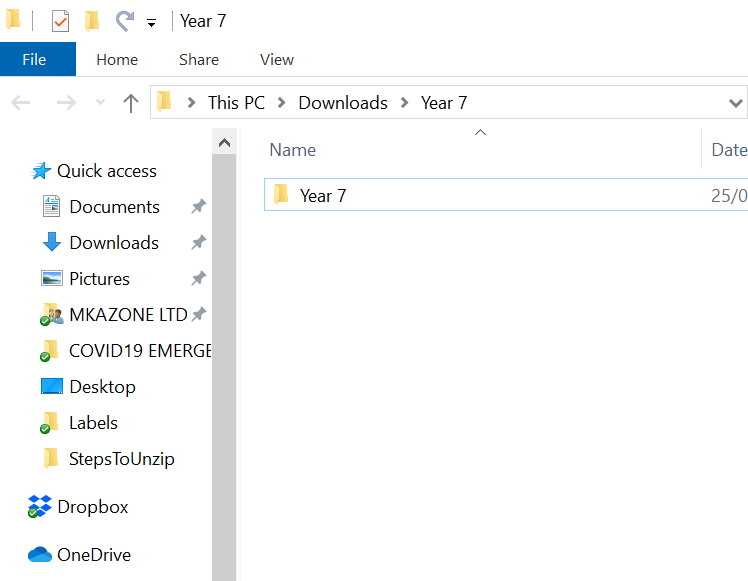Step 1 – Click on your Year Group to download
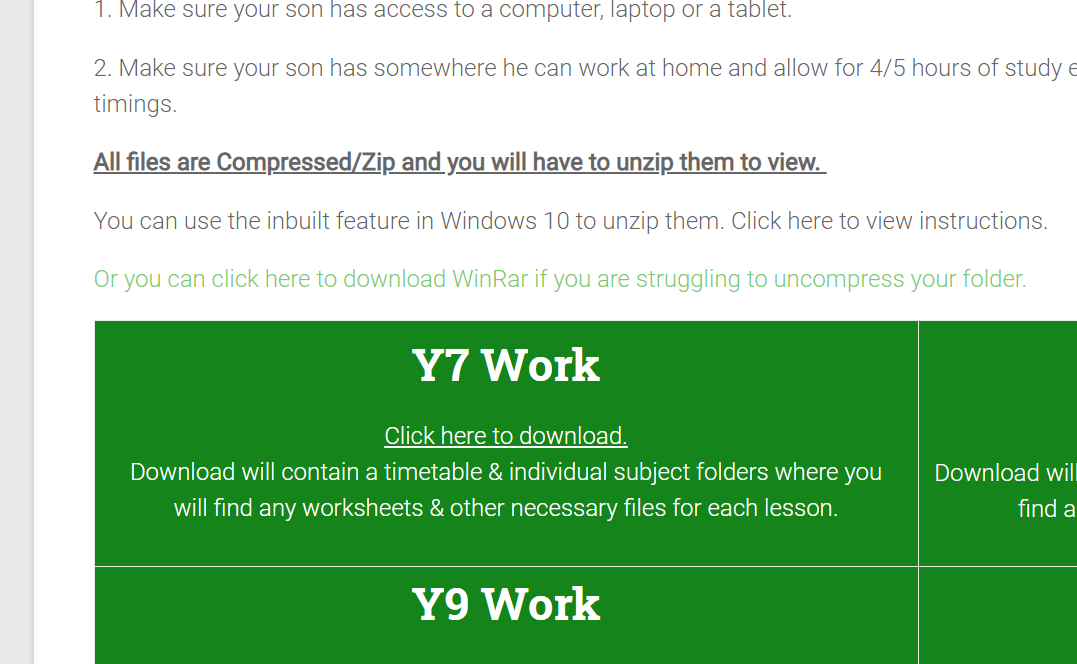
Step 2 – Locate your folder in your computer (It should be in the downloads
folder if not, you’ll need to locate where your files download to)
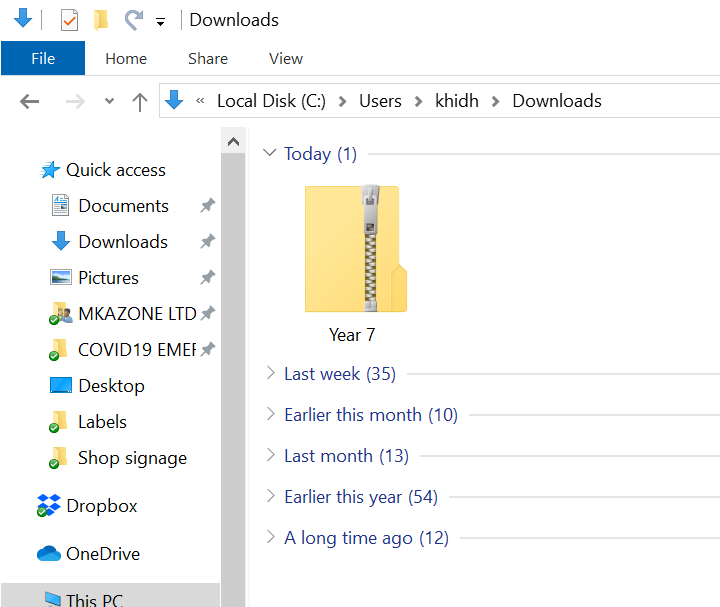
Step 3 – Right click on that folder and select “Extract All”
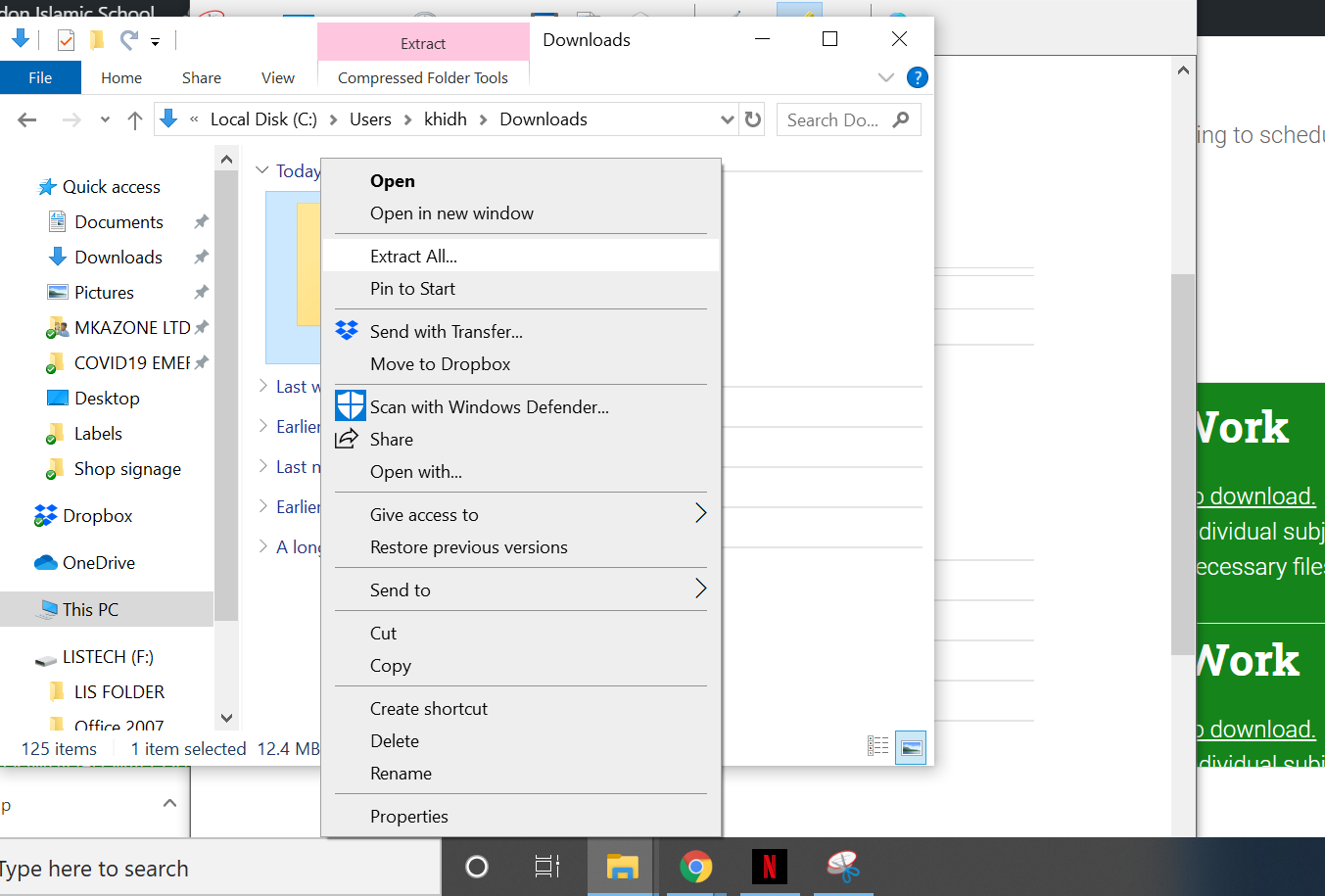
Step 4 – Click on “Extract All”
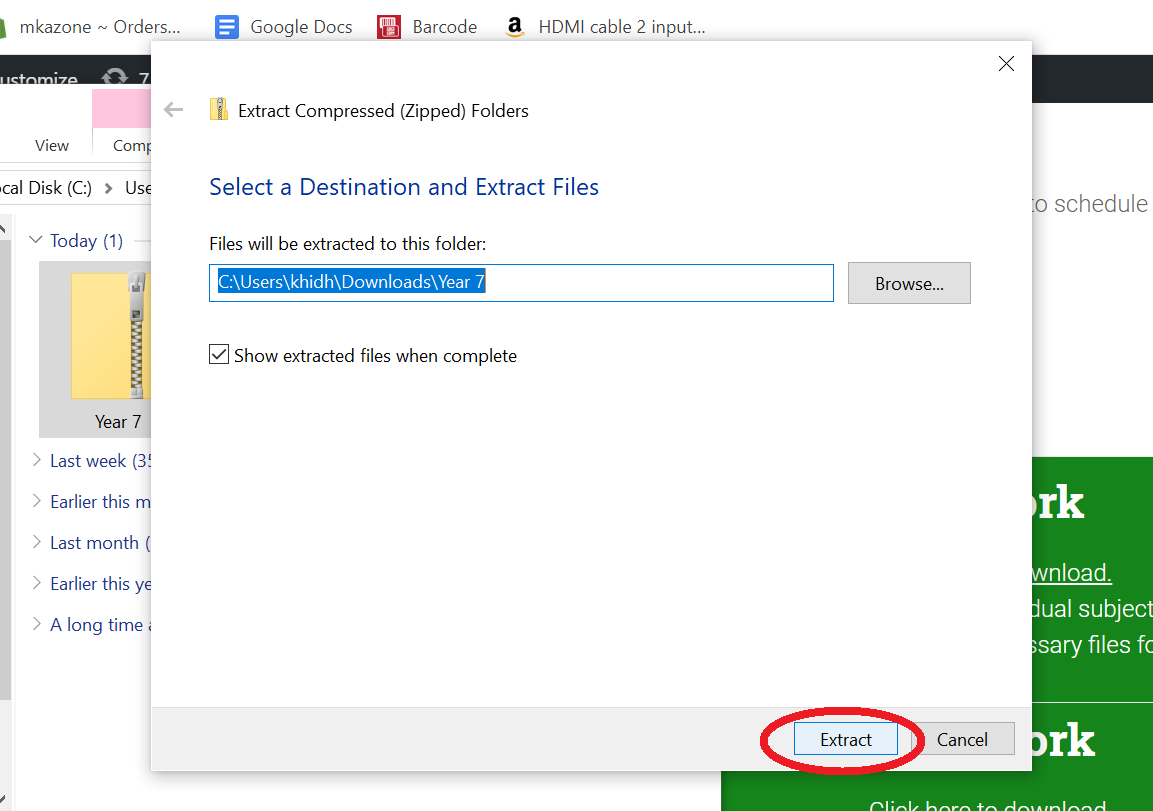
Step 5 – Let it complete extracting
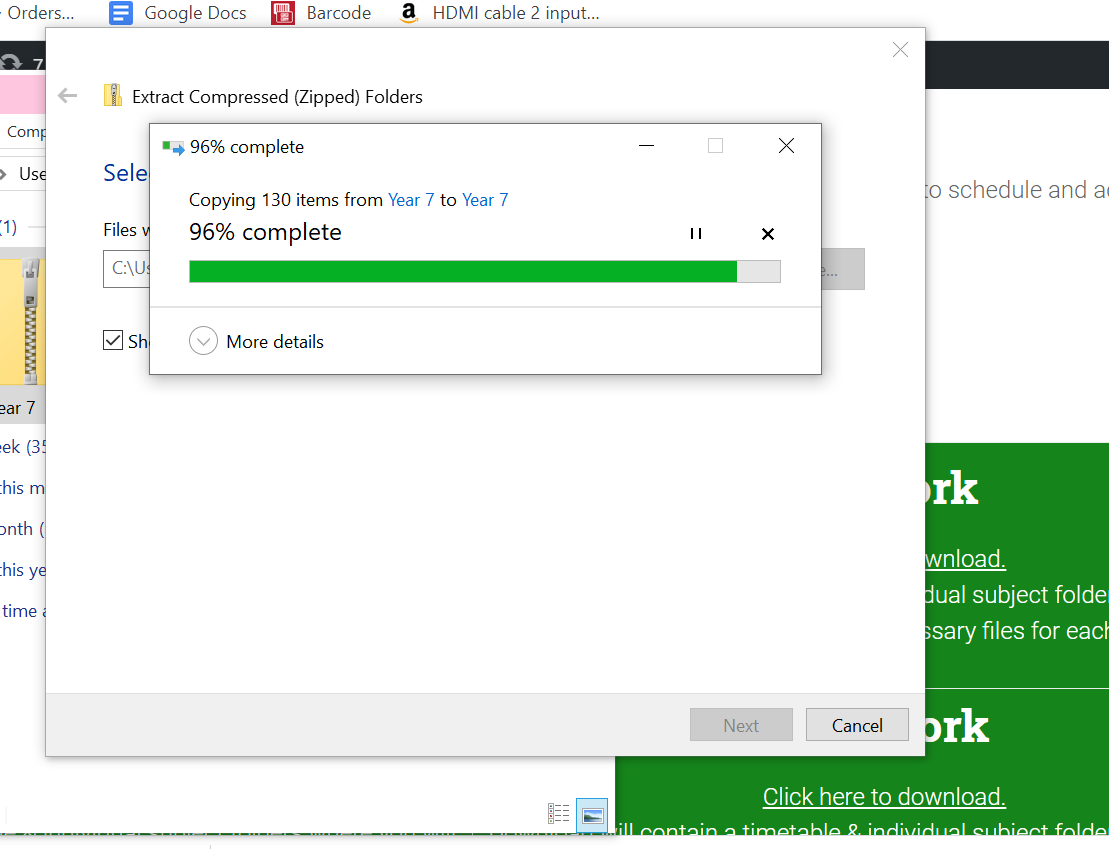
Step 6 – Once extracted, your uncompressed folder will appear